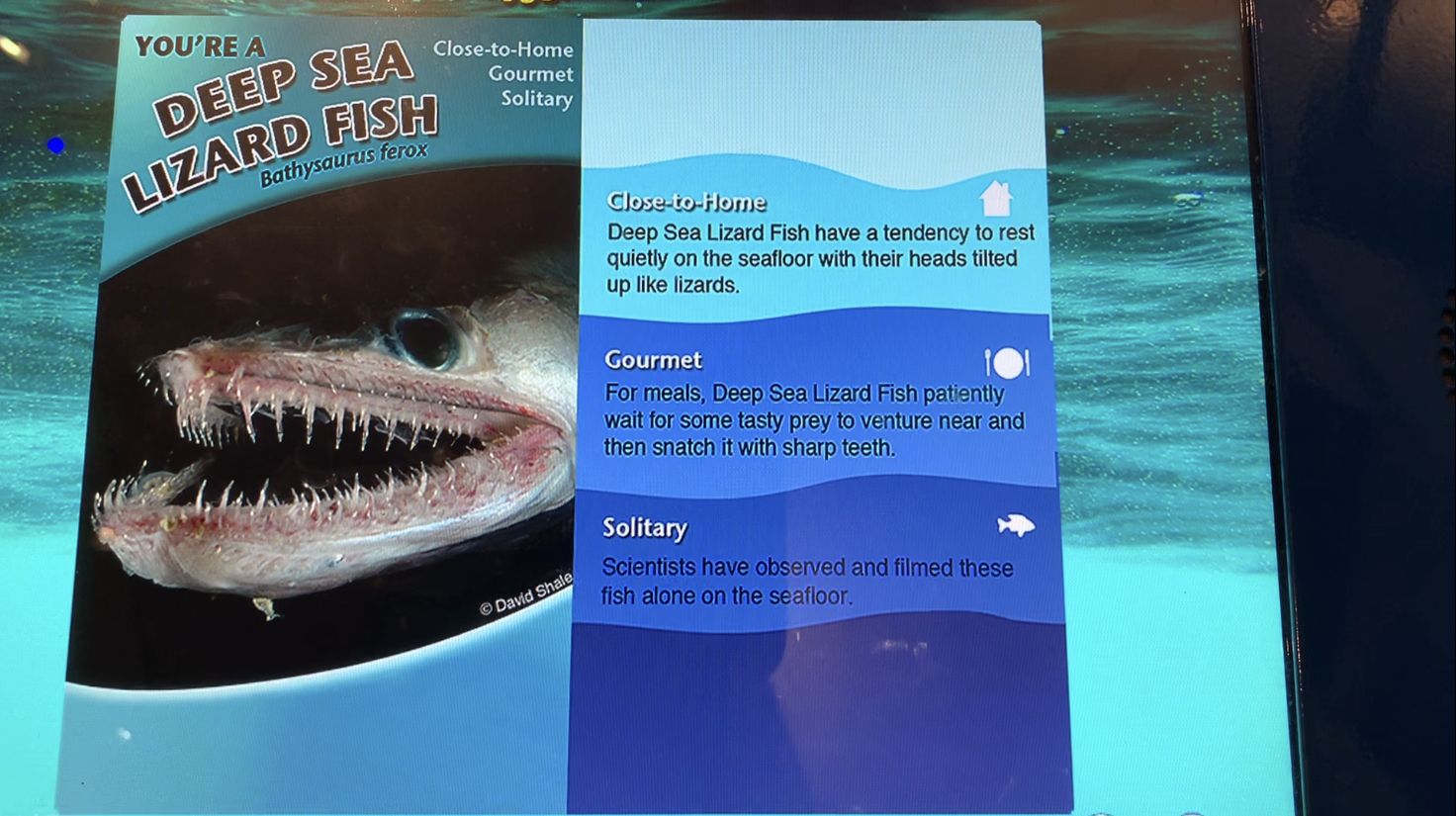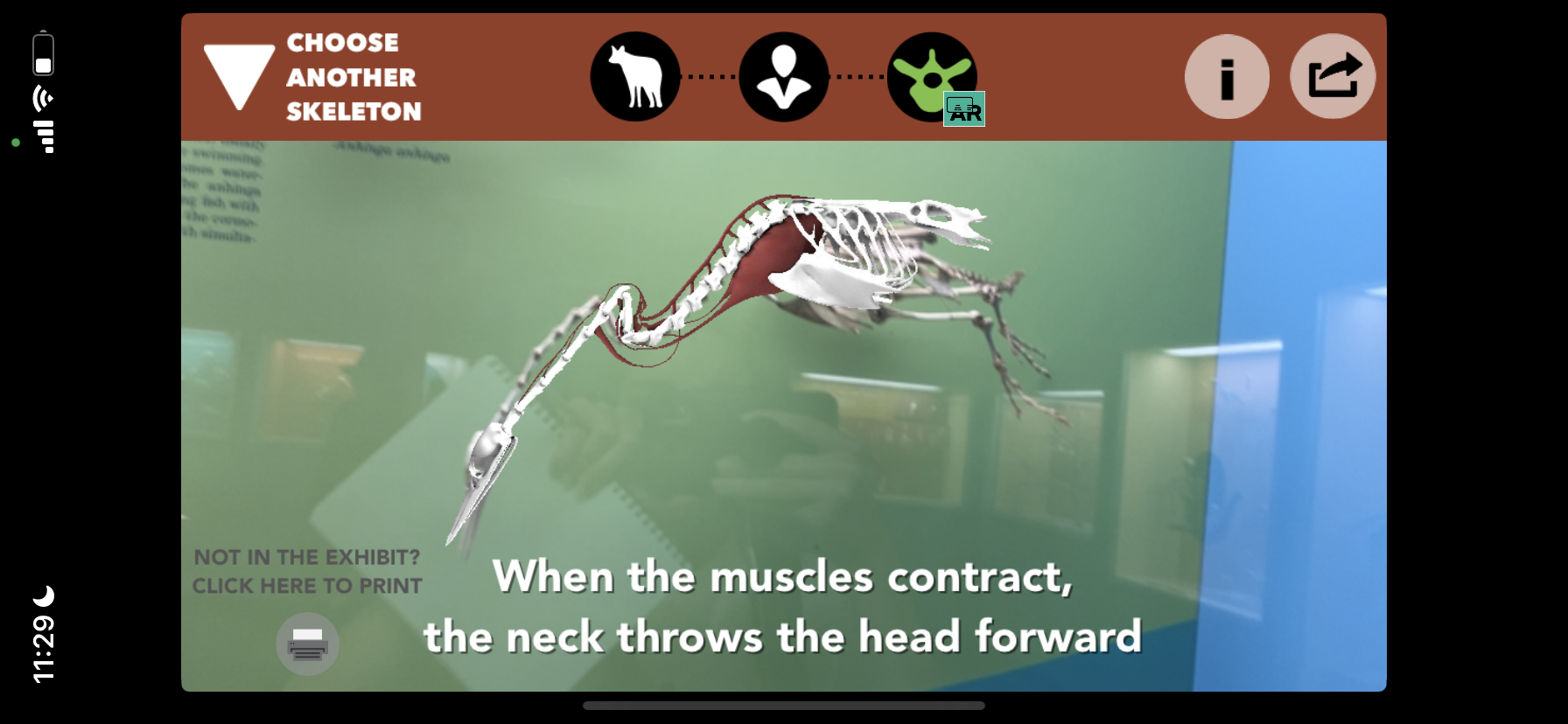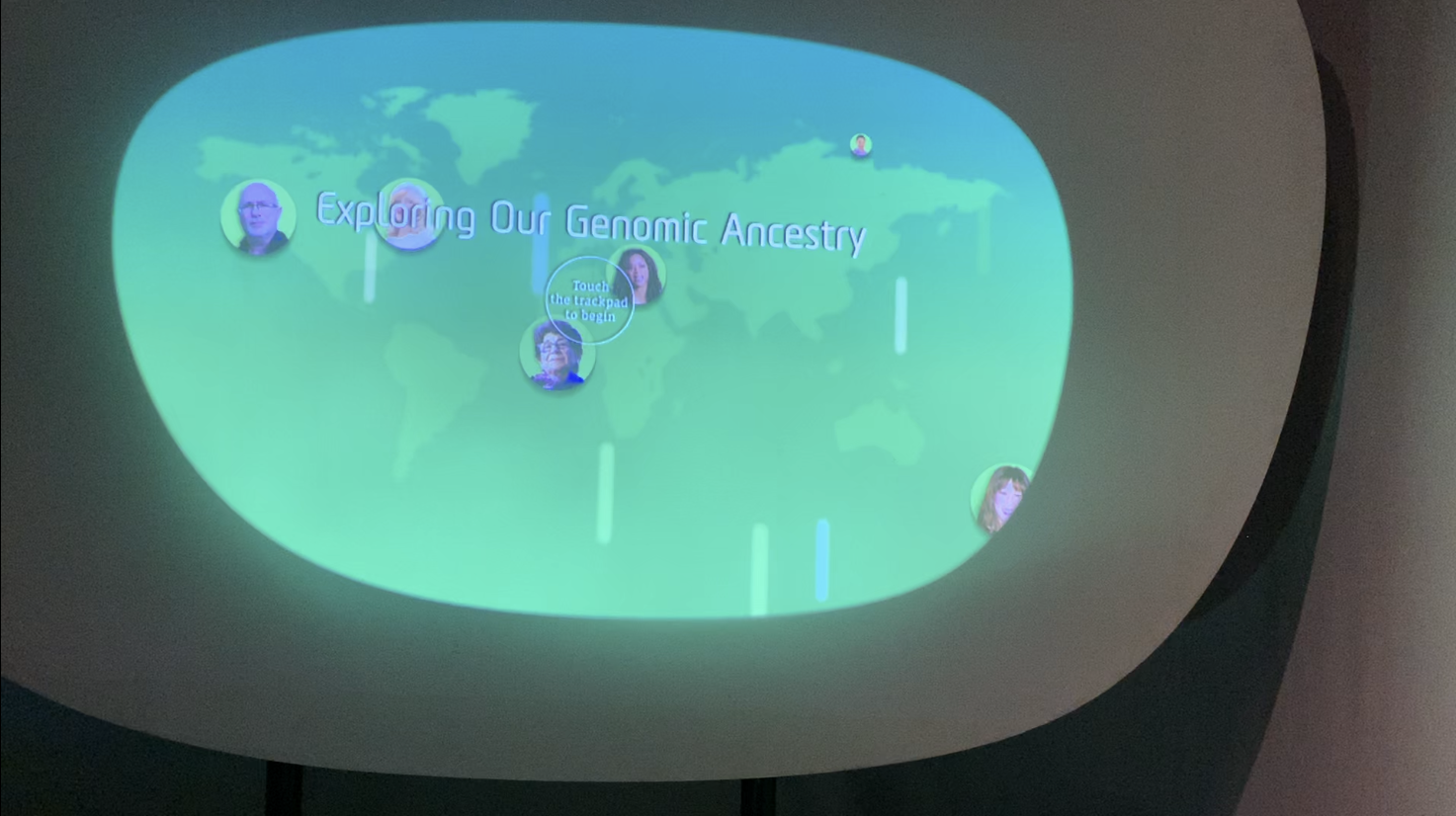IX. Learning Science through Digital Museum Interactives: A Case Study at the National Museum of Natural History
- Raeana Kiss, The George Washington University
Understanding science is vital to living in the modern world. Misinformation about science often spreads online, and the media can over-simplify science topics or perpetuate bias.1 Museums can strengthen the public’s science knowledge through their crucial role in informal science education.2 Below I analyze several digital interactive exhibit elements and how they engage museum visitors to facilitate learning science. As a leader among science museums, the Smithsonian’s (National Museum of Natural History)[https://naturalhistory.si.edu] (NMNH) will serve as a case study to anchor this research.
Informal education includes any educational experiences outside the traditional classroom or schooling environment. In museums, informal education allows learners to pursue diverse learning goals, seek individualized experiences, and generate interest in certain topics.3 Informal education is closely tied to the concept of free-choice learning, which describes voluntary, learner-directed experiences such as museums.4 Free-choice, informal learning is inherent in the museum experience, so museums must take these concepts into account when developing exhibits.5 Visitors can often choose one of several paths through an exhibition space, and they may only engage with a subset of exhibit content.6 Visitors generally engage with topics they already have a personal interest in, and their pre-existing knowledge and unique experiences influence their interpretation of the content.7 Interactives, which present content based on visitors’ actions, are a common way for museums to prompt visitors to engage with exhibit content.8
Interactive exhibits were popularized in 1963 with the Boston Children’s Museum’s exhibit What’s Inside.9 It featured everyday objects cut in half that children could touch. The Exploratorium followed soon after, aiming to give visitors an authentic, free-choice exhibit, with experience quality at the center of the museum’s mission.10 Natural history museums, zoos, and aquaria continue to follow these science centers in developing groundbreaking interactives.11 Interactive experiences are key in engaging museum visitors, and this increased engagement has been shown to improve learning and enjoyment for visitors.12 Interactive elements also have the potential to encourage collaboration and conversation between museum visitors.13 At their best, interactives are also fun. Fun exhibit elements can make challenging topics easier to understand and engage with, especially for children.14 Fun allows visitors to bond with each other and helps visitors to open their minds to new ideas.15 Museum visitors often choose to learn for fun, an activity where learners engage in the learning experience because they value and enjoy the process of learning, rather than because of particular learning goals.16 Overall, interactives have been shown to improve visitor satisfaction.17 In this context, developers should consider the full experience when developing an exhibit, not only focusing on learning outcomes.18
As digital technology has become a norm in museums, it has also been integrated into the learning experience.19 Below, I break down my experience with the digital interactives that I observed on a visit to the Smithsonian’s National Museum of Natural History (NMNH) in Washington, DC. I visited on Tuesday, October 11, 2022. Given that it was a weekday during the school year, there was relatively low museum traffic, and the exhibits were easy to access and engage with. I will discuss several examples of exhibit interactives and how they illustrate different strategies for visitor engagement.
Case Study
Fossil Hall – The Planet through Deep Time
Touch screens were the most common type of digital interactive that I encountered in the museum. Technology such as this in museum exhibits can allow visitors to access and manipulate what is normally invisible, unattainable, or unreachable.20 As described below, the touch screens in the Fossil Hall allow visitors to extend the bounds of reality through digital technology.
The Fossil Hall organizes exhibit elements in temporal order and takes the visitors backwards in time as they travel through it. There is also an elevated mezzanine section that runs alongside the exhibit hall, which mostly focuses on climate change. On this mezzanine, though, there were also three interactives on three pairs of touch screens, each pair featuring identical screens for two visitors to use independently. Each interactive provided a deep-dive into a topic related to the Fossil Hall.
One of these, called The Planet through Deep Time (Figure 1), focused on geologic time and the movement of tectonic plates around the globe. In the middle of the screen there was a three-dimensional model of the Earth that could be rotated by touching and dragging. Along the bottom of the screen, there was a timeline that could be dragged to show the Earth in a particular geologic period. Some areas of the timeline were marked, and when the timeline reached this point, the visitor could tap a blurb to reveal more information about each geologic period.
This interactive contained a lot of information, and I felt like I could have stayed there all day. Allowing visitors to physically manipulate the Earth and time with their hands is a powerful aspect of this experience. Therefore, the touch screen medium is vital to this interactive experience. Many other exhibits simply use touch screens as a medium to engage visitors in another way.
Quizzes
Objects of Wonder – Take a Closer Look
Objects of Wonder is an exhibit that shows highlights from the Smithsonian’s collection, often displaying the objects in arrangements that allow them to contrast with each other. The exhibit had a quiz titled Take a Closer Look (Figure 2), which was displayed on a touch screen with four stations. It asks visitors ten trivia questions about the exhibit and then scores the visitors’ performance. Gamification is a strategy where game design elements are incorporated into learning experiences.21 Gamified learning can motivate learners, improve social engagement between people in the exhibit, and make learning transferable between many contexts.22 The Ocean Hall and Objects of Wonder exhibits have quiz elements on touch screens that function in a similar way to gamified learning experiences. In addition to providing feedback to visitors, they allow visitors engage to with each other by comparing their quiz results.
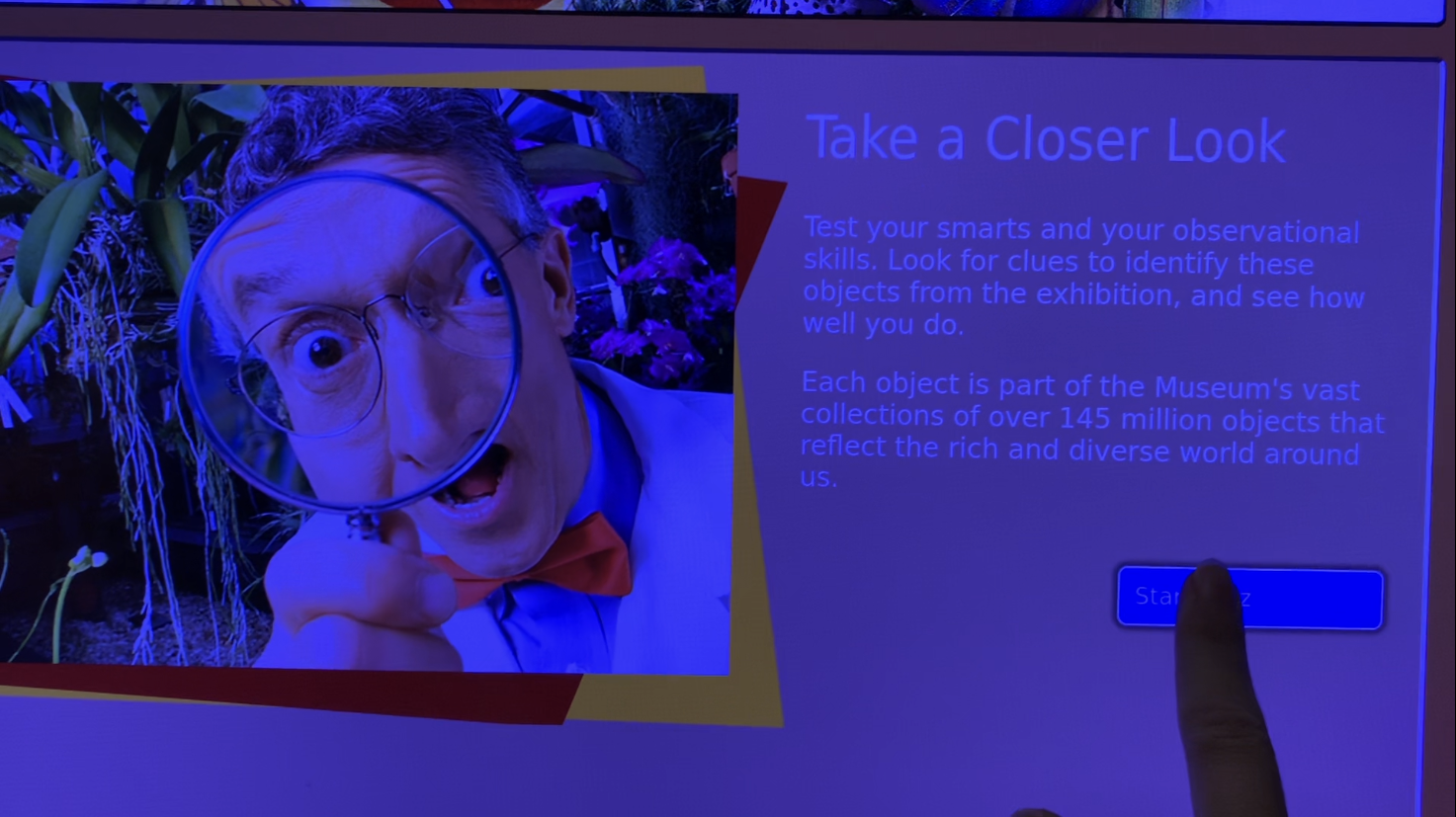
The quiz was simple but decently effective. I took the quiz without spending a lot of time in the exhibit, and I got several correct and a few incorrect answers. Some of the questions were simply guesswork, like trying to identify objects from a close-up photo. The quiz then provided more information about the object when the answer was revealed.
Features like this are often geared toward children, but because I got some of the questions wrong as a graduate student, it clearly has the potential to challenge older demographics as well. The station was located at one end of the exhibit space, but many visitors, including myself, entered the exhibit through that end. This made the quiz station relatively easy to miss, and it shows that the position of interactives is an important component of their usability.
While this interactive does use the touch screen medium, the primary purpose of this interactive is to test the visitors’ knowledge. Through this quiz, visitors can see how much they have learned from this exhibit, and they can gain a sense of achievement by completing the game.
Ocean Hall – What’s Your Ocean Animal?
The quiz featured in the Ocean Hall was not challenging visitors, but rather asked visitors questions to determine What’s Your Ocean Animal? (Figure 3). The visitor is then matched to one ocean animal that fits the same answers to the questions that the visitor gave. This is conceptually similar to the popular online Buzzfeed quizzes.
While the end screen does provide information about the ocean creature the visitor matches with, the main purpose of this interactive is facilitating personal connections to the exhibit content. This quiz again employs the touch screen as a medium, but the personalization and fun aspects of the experience are much more important than the use of the touch screen.
Genome: Unlocking Life’s Code
The correct type of interactive for any given situation may not be the same as any other, and it may not need to be complicated, expensive, or digital.23 A flexible exhibit with a variety of interactive elements can accommodate the various needs, background knowledge, interest levels, and experiences of the diverse museum audiences.24 The exhibit where I saw this most effectively illustrated at the NMNH was in the exhibit Genome: Unlocking Life’s Code.
Genome was a temporary exhibit near the end of its lifespan when I visited. The exhibit’s interactives greatly outnumbered the few objects on display. The exhibit had a combination of digital and non-digital interactives. Some digital interactives used a projected screen that was controlled with a touchpad. For one of these titled Explore Your Genes ((Figure 4)[#fig-kiss-04.png]), visitors selected a model from the home page, then a specific part of the body. The screen then showed information about the genes that control that part of the body.
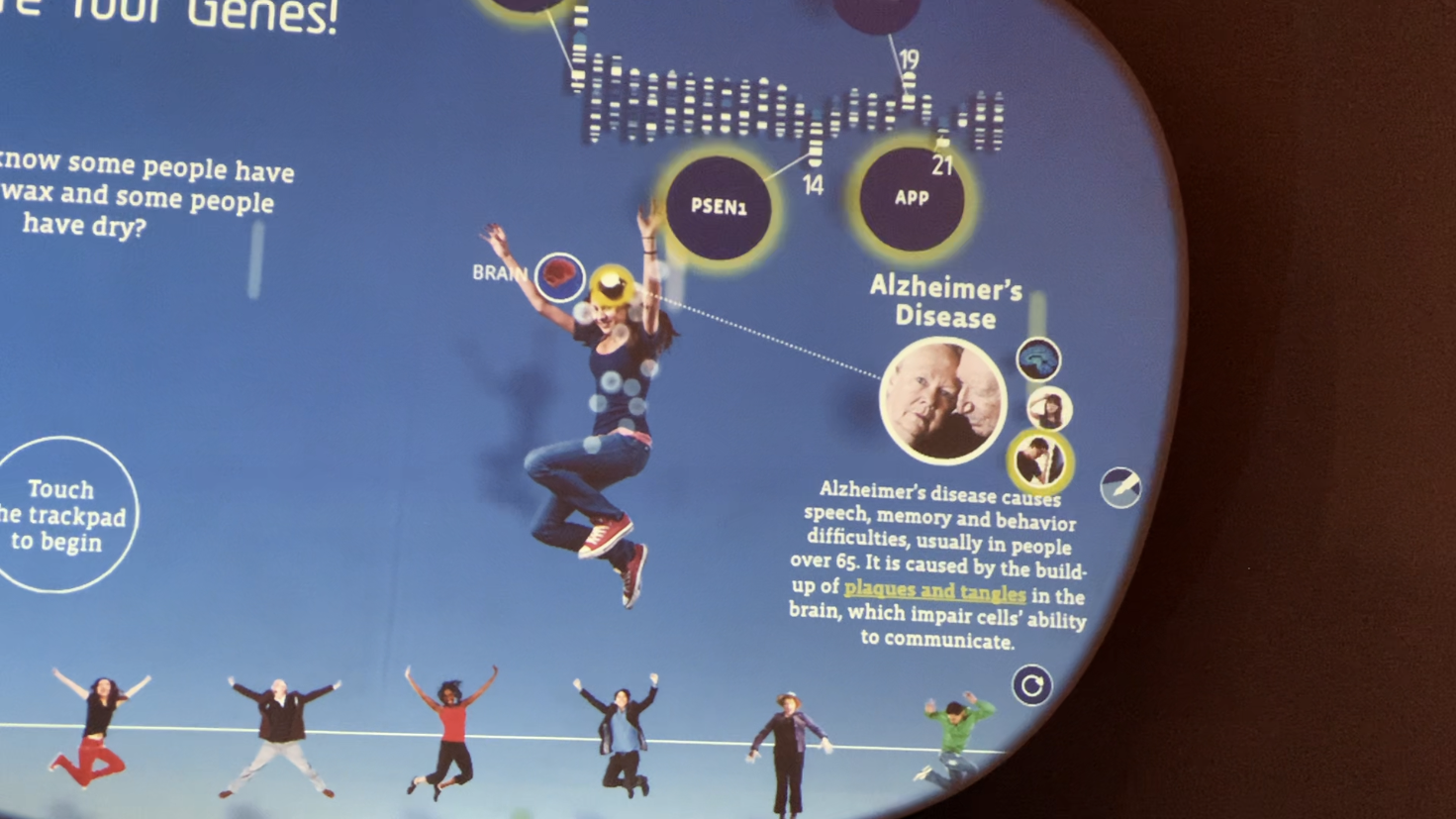
This interactive was engaging and provided enough content to explore that I could have lingered there for quite a while. In that sense, it was similar to The Planet through Deep Time in the Fossil Hall. My main criticism of this element is that the touchpad required very fine motor control to navigate, and some visitors could have had difficulty controlling it accurately.
The non-digital interactives, like piecing together DNA or spinning a wheel to explore the interaction between genetic characteristics and lifestyle choices (Figure 5), were also very effective and had a game-like quality to them.
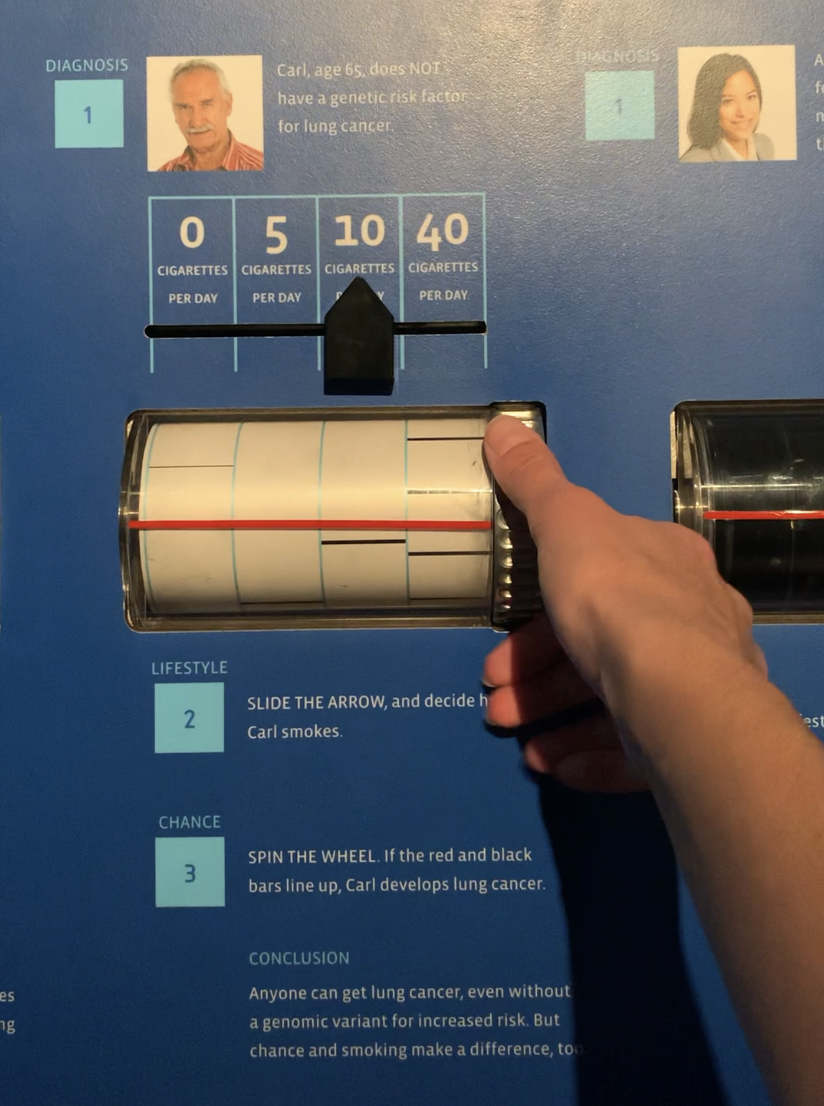
These interactives provide visitors with a wealth of information and interactive methods that can be personalized to their needs and interests.
Skin & Bones – Augmented Reality Mobile App
The Bone Hall at NMNH has a corresponding augmented reality (AR) mobile app called Skin & Bones. In recent years, AR apps and programs in the museum setting have increasingly been explored as another possibility for engaging visitors. AR exhibit elements have been found to enhance learning, promote flow experiences, and increase the amount of time visitors spend focusing on content.25 Experiments have explored the feasibility of wearable AR devices, and while they have also improved visitors’ focus, wearable AR can also reduce visitor-visitor interactions and cause visitors to be more isolated.26
In the Bone Hall, there are several skeletons on display with a green sticker nearby, indicating that they are included in Skin & Bones. The app provides additional information on the animals, scientists, and more in video, text, and animation format. Some of the skeletons can be scanned with the app, which will unlock an AR animation that overlays the skeleton. The design of the AR animations differed between specimens. Some of them displayed an illustration of the living animal superimposed on the skeleton, with no additional information ((Figure 6)[#fig-kiss-06.png]). Some, though, had narration and text, and some also added an animation of the skeleton. My personal favorite was the animation of the anhinga, an aquatic bird (Figure 7). The animation used the real skeleton as a base, with the muscles superimposed on top to show how the muscles and bones interacted when the bird was moving. The animation was simple, understandable, and informative.
The main purpose of Skin & Bones is to integrate interactivity into existing exhibit elements, rather than having designated interactive stations within the exhibit. While the cell phone is a touch screen, this is not a significant part of this interactive experience.
Human Origins – Becoming Part of the Exhibit
In the Hall of Human Origins, the NMNH provides unique digital interactive experiences that allow visitors to incorporate themselves into the exhibit content. Embodied exhibit elements, or physical experiences that allow people to engage with the exhibit using their whole bodies and their physical movements, have been shown to improve information recall for visitors.27 This is similar to the concept of tangible interactions, which occur when people interact with digital technology using their bodies and physical objects, not just screens.28 These tangible interactions allow museums to improve cultural literacy, learning, and play in the exhibit setting.29
The Morph Station in the Hall of Human Origins is an interactive in which visitors take a photo of their face in a photo booth, then choose a species of ancient human to “morph” into (Figure 8). The screen superimposes the eyes and mouth from the photo onto a model of the ancient human. The exhibit also gives visitors the option to send themselves the morphed photo, to keep a memory of the visit to the museum.
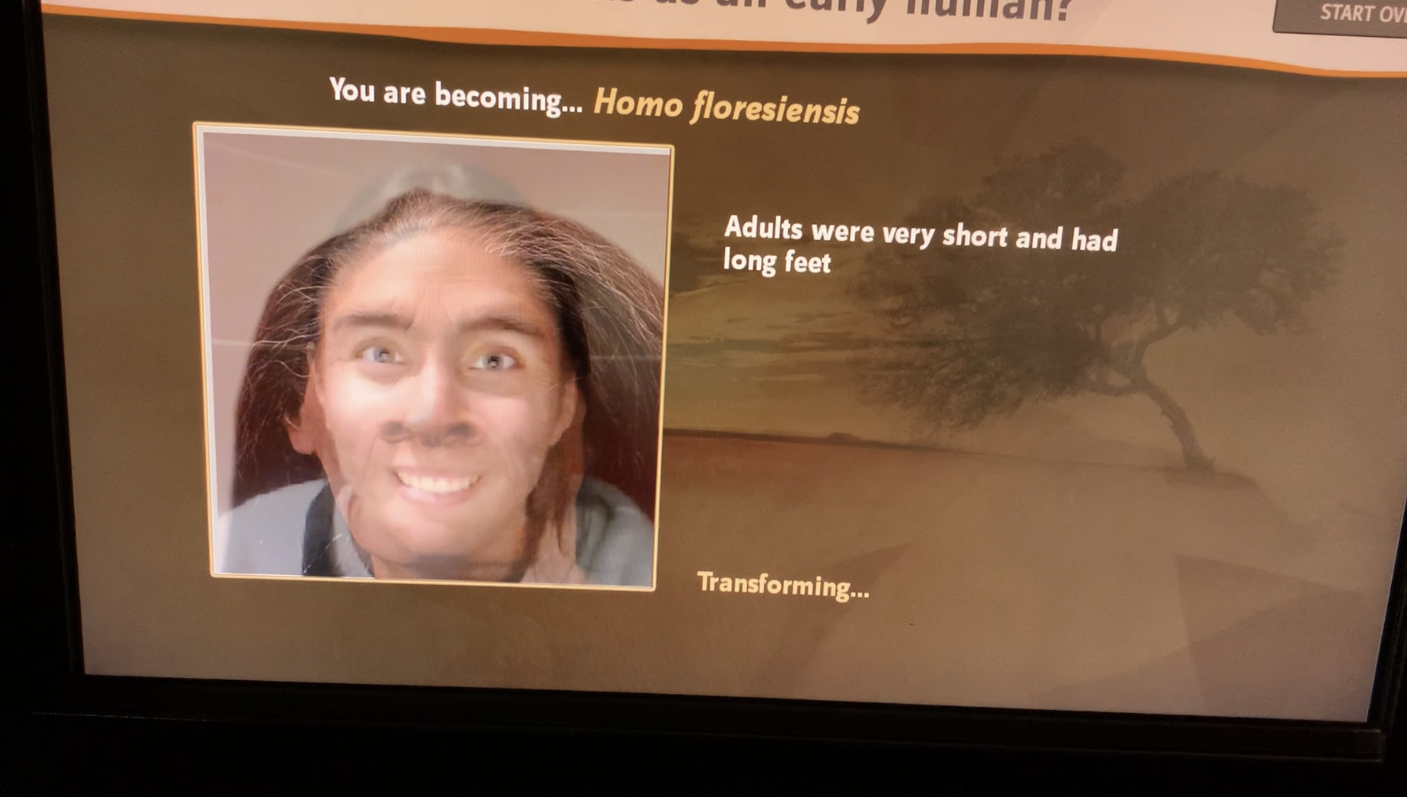
Much like the Ocean Hall Quiz, this has relatively low educational value and mainly serves as a fun activity that can improve visitor enjoyment and social engagement between visitors. Despite the slow day at the museum when I visited, there were several people using the Morph Station, often comparing results. This interactive also personalizes the exhibit experience by incorporating the visitors’ faces. By physically embodying an ancient hominid, visitors can connect more intimately to the content and develop empathy for these people.
The Hall of Human Origins also has some digital Q&A stations that challenge visitors’ thoughts. These have been discussed in a previous edition of Museum Digital Practice.
Criticisms of Interactives in Museums
Several criticisms of interactives in museums have appeared over the years since they became popular in the 1960s. I will address some of them here.
Educational Value
A common criticism is the perception that museum interactives can “dumb down” the learning experience.30 Additionally, many believe that gamified learning experiences will be enjoyed by learners, especially children, by focusing on the game without absorbing the content.31 While this does happen sometimes with technology, it is possible that through improved exhibit design, the interactives can be optimized for the best possible level of engagement.
These criticisms likely stem from the perception in American culture that learning and play are opposites, although museums and science centers have shown this to not be true in all cases.32 In fact, in the context of learning science, fun has been shown to help the public to see science and scientists in a more approachable way.33
Cost
Another common concern about museum interactives, especially digital interactives, is that they can break easily and are expensive to develop and implement.34 For example, some digital interactives in the Genome exhibit had stopped working, often not progressing past the “Touch to Begin” screen (Figure 9).
One solution to this issue is to be more mindful of the types of interactives used, since they do not need to be costly or digital to be effective, as mentioned previously in the discussion of Genome at NMNH.35 Another solution is to consider durability and repairs during the development stage by understanding users and the possible ways those users may handle the interactives.36 This seems to be the case with the Planet through Deep Time touch screen in the Fossil Hall, which had somewhat low touch sensitivity. The screen was likely made to be more robust to prevent damage. Despite the risks, many museums ultimately decide that the enrichment of the exhibit experience makes these investments worth it.
Digital-Specific Criticisms
There is a learning curve with any new technology, and some argue that museum visitors, especially older visitors, may be confused by the interface and therefore not be able to use digital interactives.37 It is important with any interactive, including digital interactives, to include graphics to illustrate instructions.38 However, these critics may not be trusting visitors’ abilities enough. Digital technology has been progressively integrated into society for the past several years, and people successfully adapt to new technology all the time.
In recent years, there have been increasing concerns about screen time, with places like museums considered by many to be a reprieve from the screen.39 Screens in museum exhibits may therefore seem unnecessary and off-putting to those looking to unplug. Experimental wearable augmented reality devices have been shown to reduce interpersonal interactions between visitors, and I argue that this can apply to any elements that require using and focusing on personal devices.40 When using the Skin & Bones app, which recommends headphones for the narration, I was detached from the rest of the exhibit. While this meant I was more engaged with the content, I would have been unlikely to have conversations with other visitors if I had visited with a group.
Conclusion
As important sources of science education for the public, science museums have a duty to determine the best way to facilitate learning good-quality information. Many museums have chosen to include interactive exhibit elements to enhance the visitor experience, which has been shown to improve informal learning, especially for children. While not all interactives are digital, digital technology has become a more common tool in developing interactives. In my survey of digital interactives through literature review and a case study exploring the Smithsonian’s National Museum of Natural History, I have determined some common elements of digital interactive exhibits: touch screens, gamified experiences, diverse interactive experiences, and embodied experiences.
Each of these interactive experiences serve unique purposes, and the ways in which visitors engage with these interactives should be considered when choosing interactive elements during exhibit development. For example, while touch screens were used for almost every interactive in NMNH, they are best suited for empowering visitors to manipulate data and objects they otherwise could not. Gamified experiences help visitors to connect with each other, while personalization through embodiment helps visitors connect with exhibit content. These outcomes – empowerment and connection – can make science knowledge much more attainable for museum visitors.
Notes
-
Klingender, “Science and Technology Exhibits: The use of Interactives,” 269. ↩︎
-
Yoon et al., “Using Augmented Reality and Knowledge-Building Scaffolds to Improve Learning in a Science Museum.,” 520; Li, “Effects of Different Types of Digital Exhibits on Children’s Experiences in Science Museums,” 126. ↩︎
-
National Research Council et al., Learning Science through Computer Games and Simulations, 70-72. ↩︎
-
Smith and Smith, “Museum Learning.” ↩︎
-
Falk and Dierking, Learning from Museums: Visitor Experiences and the Making of Meaning, 185. ↩︎
-
National Research Council and others, Learning Science in Informal Environments: People, Places, and Pursuits, 127; Shapiro, Hall, and Owens, “Developing & using Interaction Geography in a Museum,” 386. ↩︎
-
Azevedo, “The Tailored Practice of Hobbies and its Implication for the Design of Interest-Driven Learning Environments,” 505; Falk et al., “Interactives and Visitor Learning,” 188. ↩︎
-
Chong and Smith, “Interactive Learning Units on Museum Websites,” 170. ↩︎
-
Bartholow, “100+ Years of FUN: An Abbreviated Timeline of Innovation, Inspiration, and Trailblazing in Museums and Exhibitions,” 31. ↩︎
-
Petitpas, “49 Years (and Counting) of Interactivity at the Exploratorium,” 87. ↩︎
-
Russick, “Making History Interactive,” 231. ↩︎
-
Chong and Smith, “Interactive Learning Units on Museum Websites,” 169; Klingender, “Science and Technology Exhibits: The use of Interactives,” 272; Ferwerda and Divjak, “Fun with Purpose: A Framework for Sparking Behavioral Change in Exhibit Audiences,” 21; Falk and Dierking, Learning from Museums: Visitor Experiences and the Making of Meaning, 19. ↩︎
-
Sharma, Leftheriotis, and Giannakos, “Utilizing Interactive Surfaces to Enhance Learning, Collaboration and Engagement: Insights from Learners’ Gaze and Speech,” 1. ↩︎
-
Ferwerda and Divjak, “Fun with Purpose: A Framework for Sparking Behavioral Change in Exhibit Audiences,” 26; Goodin et al., “The Art of Balance: Covering Sobering Topics in Exhibitions – without Sacrificing Fun,” 97. ↩︎
-
Ferwerda and Divjak, 22. ↩︎
-
Packer, “Learning for Fun: The Unique Contribution of Educational Leisure Experiences,” 329. ↩︎
-
Gonzales, Finley, and Duncan, “(Perceived) Interactivity: Does Interactivity Increase Enjoyment and Creative Identity in Artistic Spaces?,” 415. ↩︎
-
Packer, “Learning for Fun: The Unique Contribution of Educational Leisure Experiences,” 341. ↩︎
-
Parry, “The End of the Beginning: Normativity in the Postdigital Museum,” 24, 28, and 36; Chong and Smith, “Interactive Learning Units on Museum Websites,” 174. ↩︎
-
Petitpas, “49 Years (and Counting) of Interactivity at the Exploratorium,” 93. ↩︎
-
Dichev and Dicheva, “Gamifying Education: What is Known, what is Believed and what Remains Uncertain: A Critical Review,” 1. ↩︎
-
Dichev and Dicheva, “Gamifying Education: What is Known, what is Believed and what Remains Uncertain: A Critical Review,” 2; tom Dieck, Jung, and tom Dieck, “Enhancing Art Gallery Visitors’ Learning Experience using Wearable Augmented Reality: Generic Learning Outcomes Perspective,” 5; Ha et al., “The Impact of a Gamified Mobile Question-Asking App on Museum Visitor Group Interactions: An ICAP Framing,” 367; National Research Council et al., Learning Science through Computer Games and Simulations, 85. ↩︎
-
Horn, Crouser, and Bers, “Tangible Interaction and Learning: The Case for a Hybrid Approach,” 379; Klingender, “Science and Technology Exhibits: The use of Interactives,” 273; Stranger-Galey, Tan, and Koop, “Activate Your Exhibition: From Small Budgets to Big Engagement,” 35. ↩︎
-
Mesiti et al., “Supporting Learners through a Spectrum of Interactivity,” 20; Horn, Crouser, and Bers, “Tangible Interaction and Learning: The Case for a Hybrid Approach,” 379. ↩︎
-
Chang et al., “Development and Behavioral Pattern Analysis of a Mobile Guide System with Augmented Reality for Painting Appreciation Instruction in an Art Museum,” 185. ↩︎
-
tom Dieck, Jung, and tom Dieck, “Enhancing Art Gallery Visitors’ Learning Experience using Wearable Augmented Reality: Generic Learning Outcomes Perspective,” 14. ↩︎
-
Chao et al., “Embodied Play to Learn: Exploring Kinect-Facilitated Memory Performance,” E155. ↩︎
-
Horn, “Tangible Interaction and Cultural Forms: Supporting Learning in Informal Environments,” 632. ↩︎
-
Horn, 632. ↩︎
-
Klingender, “Science and Technology Exhibits: The use of Interactives,” 267. ↩︎
-
National Research Council et al., Learning Science through Computer Games and Simulations, 81; Petitpas, “49 Years (and Counting) of Interactivity at the Exploratorium,” 90. ↩︎
-
Hart and Harris, “Playing with the History,” 66. ↩︎
-
Stoneburg et al., “Cosplay for Science: Leveraging Pop Culture to make Science More Accessible,” 103. ↩︎
-
Russick, “Making History Interactive,” 236. ↩︎
-
Stranger-Galey, Tan, and Koop, “Activate Your Exhibition: From Small Budgets to Big Engagement,” 35. ↩︎
-
Brennan and others, “Designing Durability: Best Practices for Long-Lasting Interactives,” 79. ↩︎
-
Chong and Smith, “Interactive Learning Units on Museum Websites,” 171. ↩︎
-
Mesiti et al., “Supporting Learners through a Spectrum of Interactivity,” 20; Thomas and Caulton, “Communication Strategies in Interactive Spaces,” 110. ↩︎
-
Chandler and Kalter, “Digital Interactive Experiences in a Children’s Museum,” 41. ↩︎
-
tom Dieck, Jung, and tom Dieck, “Enhancing Art Gallery Visitors’ Learning Experience using Wearable Augmented Reality: Generic Learning Outcomes Perspective,” 1. ↩︎